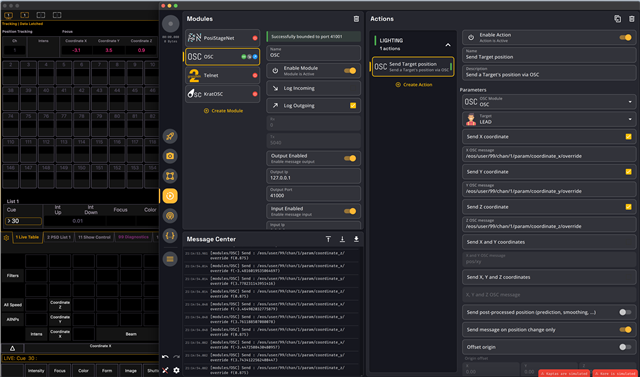- Hello,
I m locking to connect osc informations to a channel.
For example I send the information “out” from a computer and I send this information to an Eos.
In Eos I see the osc command in tab 99 and I would to link this information to a channel.
Is it possible ?