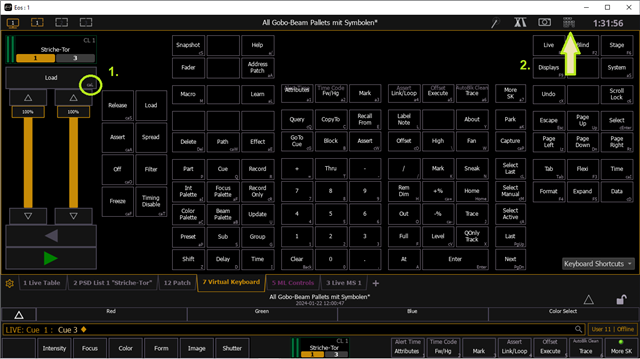Hi there!
For background, I work for a church that uses an old ETC Nomad (V2.9.1.17 I think) and we are trying to get ProPresenter7 to connect to ETC Nomad over MIDI.
Currently, we have the connection working and I do see that commands are being sent to ETC Nomad and they are even changing to the cue I set the action to. This is honestly great that I can do that because it will make lighting so much easier and require one less person.
With that said, Im trying to figure out how to set the action of an event to either go to the next cue, as if I am pressing spacebar, or finding the current cue and adding one and going to that cue. Currently I have spacebar disabled and trying to press it just ends in a syntax error.
If anyone has info on this it would be greatly appreciated. I feel like im close but also know way to little about the software to even do the basic things lol. Thanks in advance!