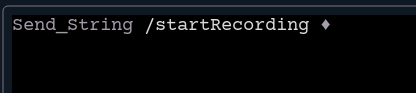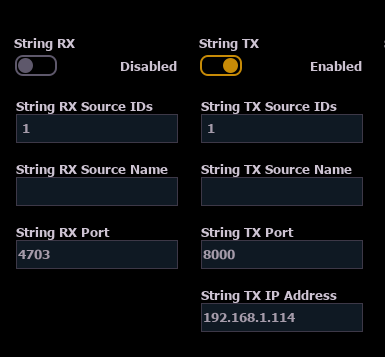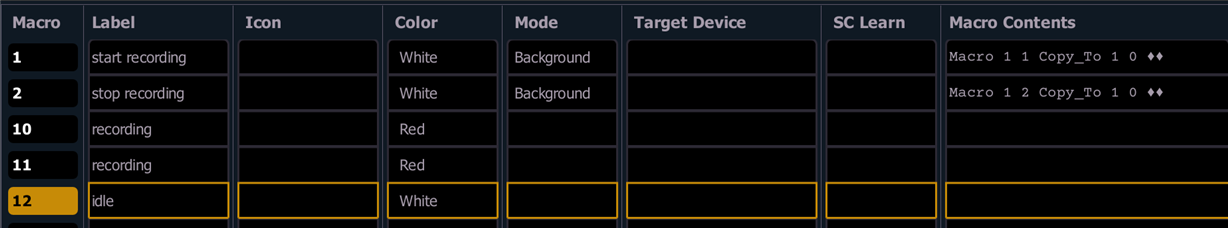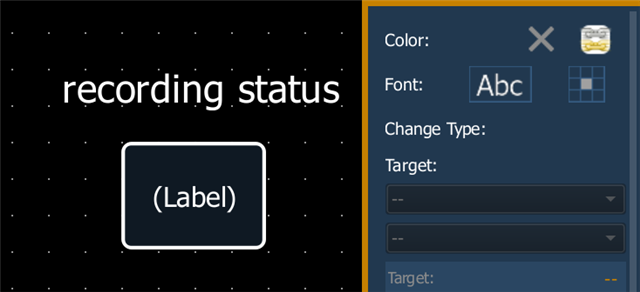Hello everyone.
I'm currently doing a deep ish dive in the whole Show Control and OSC functionality in EOS but im having some issues with syntax/workflow which i wasn't able to solve as of yet.
My current situation is: EOS Ti >Switch > Recording PC > OSC for OBS > OBS. Im trying to build an interactive magic sheet for starting/stopping recordings with some feedback from the recording pc also being displayed in EOS.
The Send functionality is working so far using buttons on a Magic Sheet with Command = "/startRecording" my problem here is that i would like to also have this OSC command in a Macro (which afaik can be accomplished with Send_String but right now i cant figure out the exact syntax or the necessary OSC Address/prefix)
Secondly i would like a feedback element on the sheet which reacts to a OSC input from the Recording PC, which sends a OSC confirmation command (fwict "/recording" with no extra formatting). Since we often have no direct access to the Recording PC it would be very nice to have some sort of visible feedback of the recording status without digging through diagnostics.
I'm currently using this webinar and the EOS eManual for reference. If you have some more sources/tutorials which could get me in the right direction please let me know.