Hi, I'm setting up my laptop to run as a client for our EOS console, the utility reads the desk as being online but fails to see it when launching the client software. I think the issue maybe with the software not seeing the dongle. When I lunch the utility this is what I am presented with:
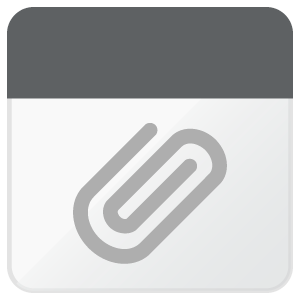
This is the same for with and without the dongle connected and I believe it shouldn't be reading 'Offline Shell'. I am running the utility in Administrator mode and the HASP key is recognized in Device Manager with up to date drivers. I also downloaded the sentinel utility from here. But still no luck.
Thanks in advance for your help.


