Running iMac with latest OS.
Running iMac with latest OS.
If you are running Pro Presenter on a Mac, it is possible to trigger AppleScripts on that Mac from an Element via OSC. With a little digging around, you can send keystroke commands to any application.
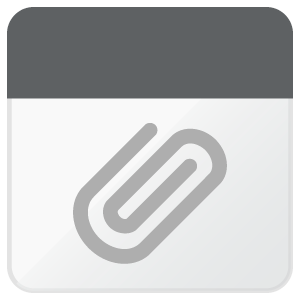
That link talks about using Qlab, but the process is the same from an Element. Give it a look and see if that would do what you want. We can help you set it up.
The Eos Family consoles don't output MIDI over Ethernet, but they do output Artnet. There is a ProPresenter fixture profile already loaded on your desk (under RenewedVision in Patch). Take a look there.
Yes, you would need to connect both the Element and the iMac on the same ethernet network and configure their IP addresses so they're able to talk to each other. Once you've got that set up, you'd go into Patch on your Element, pick an empty channel, and assign it the fixture type for Pro Presenter.
I've never used Pro Presenter, but I will say that controlling any media server on an Element is not for the faint of heart. Perhaps others who have used Pro Presenter will chime in with advice.
Running any show-critical communications over consumer-grade WiFi is not a good idea. WiFi is far too unreliable.
Again, I don't know anything more about ProPresenter than what's listed on their website, but the link you sent about the Communications Module says this:
The communications module for ProPresenter gives you advanced capabilities to control ProPresenter running on your Mac from other production devices (emphasis added).
I don't believe ProPresenter has any options for show control output (MIDI, MIDI over Ethernet, OSC or any other), but if you find one, let me know and we'll help you get it set up.
There are actually two types of MIDI: MIDI Notes (which PP can output, apparently), and MIDI Show Control (also called MSC). The first challenge is that Element can *output* both MIDI Notes and MSC, but it can *only input* MSC. Can PP send MIDI Show Control commands?
The second challenge is that the Element does not process MIDI over Ethernet, so to use any form of MIDI you would need to add a hardware MIDI Output Interface to your iMac, and then run a MIDI cable from your iMac to your Element.
MIDI is a protocol that was first introduced in 1981. Over the years, folks have sort of figured out ways to make it do more advanced things, but there's no getting around its limitations. OSC replaces MIDI with many modern features. ETC and most other lighting control manufacturers have embraced OSC, and so I wouldn't hold my breath for new MIDI-In capabilities on the Element.
I do know it's possible to convert MIDI Notes to OSC (which the Element is happy to accept over Ethernet), but it involves purchasing a license to a program called Qlab. Is that something you'd be interested in doing?
In the meantime, I would email the PP folks and ask them if they support MSC (and buy a MIDI interface & cable) or OSC (and buy an ethernet cable).
So it took me a minute, but I figured out how to do this with OSCulator instead of Qlab. A license for OSCulator is much less expensive than Qlab. The guide is here:
I don't know anything about ProPresenter (as we've established!) so I can't help you with attaching MIDI note commands to ProPresenter. In my guide, I used Qlab as my MIDI Note source. So just replace everything I do in Qlab with stuff you do in ProPresenter.
www.etcconnect.com