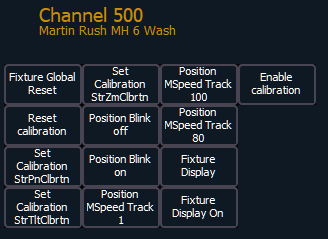Hello. I am using an Element 60 and utilizing the Nomad offline editor. We have 6 Rush MH1 profiles and 6 MH6 Washes. Everything worked fine previously. I copied the old programing into Nomad. Reworked some magic sheets and cue structure. Loaded this into the console. Now, all my profiles go to black with any move command, I have done a goto cue 0, selected the profile channels manualy and set them to full, gone to the ML screen and manually moved the lights. Any move command blacks the lights. Once the move is done, the lights come back on. This affects all the profiles but not the washes. Any ideas on what the heck I did. No changes where done to the lights. Patch is the same and confirmed. Any thoughts, Ideas,