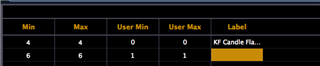Hi there, sorry if this has been answered already.
I'm having a real hell of a time trying to find fixture profiles for the Kino Flo select 30 in color mode to use on my ions. The current fixture library seems to only have a profile for white mode. I called Kino and asked if they had any leads on tracking down the profile, they said it was up to ETC to put them out.
I know I could make a custom profile, but it doesn't seem to match up the gel picker properly.
Thanks for the help!