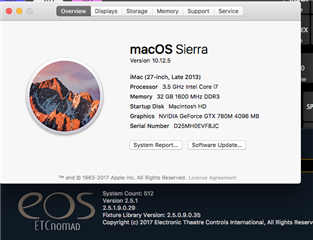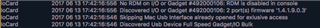EOS programming wing doesn't work with this mac for some reason. It has power and data connection for sure, as the USB hub on the wing works just fine. None of the buttons will register any keystrokes in EOS.
Tried testing the wing on my laptop running the latest beta build of MacOS Sierra - it works fine. Also works on a number of different Windows machines.
I had a similar problem on another mac a few months back but it wasn't critical so I just used another machine. Tech support hadn't heard of the problem before either. Hoping someone else might have ran into this in the wild and might have a solution.