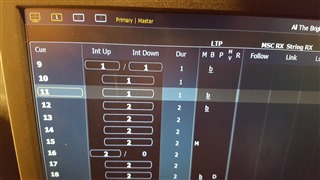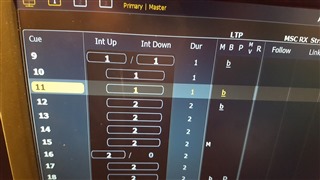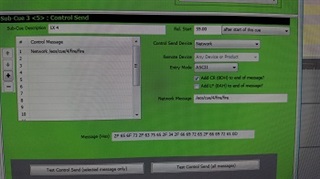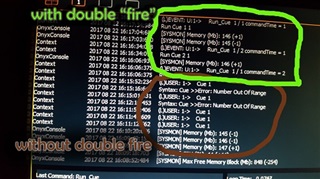I am trying and finally succeeded in getting SCS "command" to fire cues on my Element. BUT. The cues trigger, yet nothing happens. The fired cue has a gold outline, but the lights themselves do not change. When pushing a go button on the board, the present cue is in a solid gold box. Not an outline. it's as if I just punched "cue 11 enter" on the console. looks like it needs one more command to actually make it "go".
I am using " /eos/cue/x/fire" as the command (worked on Q-Lab).
I have tried substituting "start" and "go" as well, but they all come to the same nothing. What am i missing? I tried MIDI show control as well, but Element just would not listen, no matter WHAT settings I used on either component. Never had this trouble before.
This is going to be used for a lighting sequence triggered by timed triggers in time with music.
Thanks!