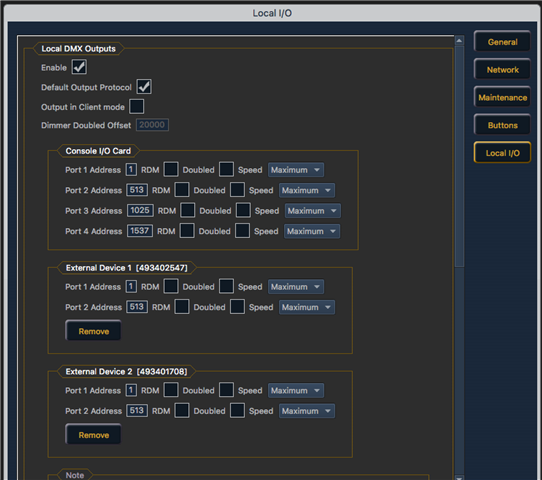I purchased a Gadget II as part of the Student Nomad package. I have yet to get any lights I've used to properly respond to it. I know I am doing everything right because I used my friends Student Nomad package as a demo and everything worked seamlessly (same lights, same computer, everything). My best guess is that there is some set-up process that I'm missing, but by all the research I've done, I should just need to plug it in. I'm using the v2.6 nomad software on a macintosh computer. The only thing I've found that could be of use is some PC installation software, but as far as I can tell, there is no Mac equivalent.