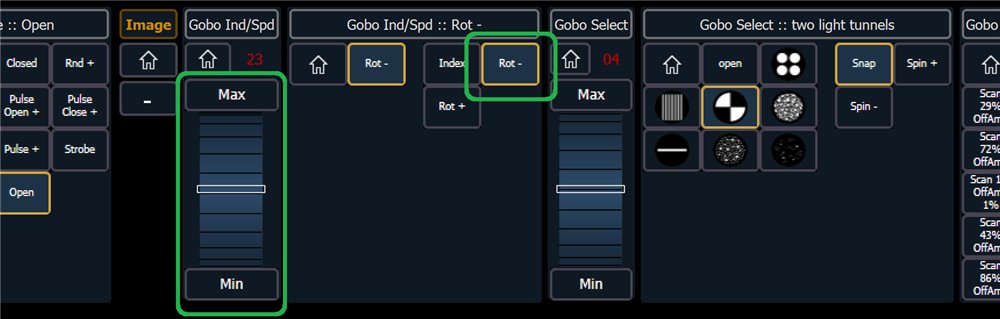Hi All.
I'm trying to get some GLP Impression Spot 1's to work with the Element.
I can get them to do most things I want, but I can't figure out how to make a gobo rotate to a certain spot every time.
Does this console have any way to scroll through dmx channels like an encoder can?
For ex. scrolling pan/tilt etc...
Thanks.