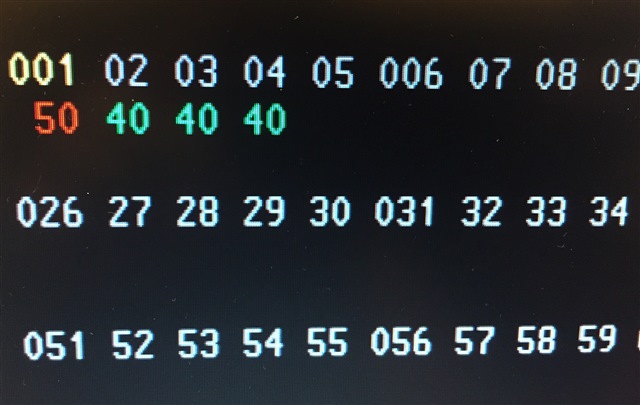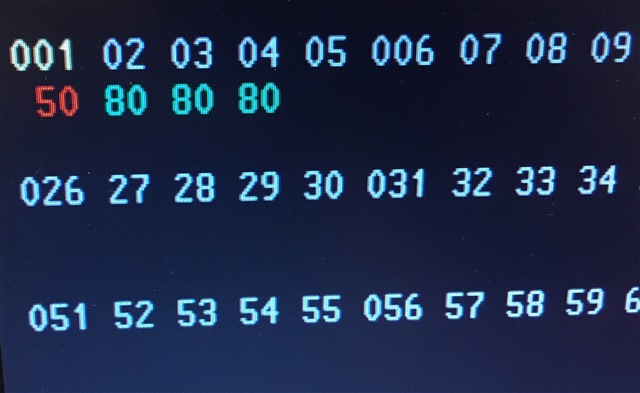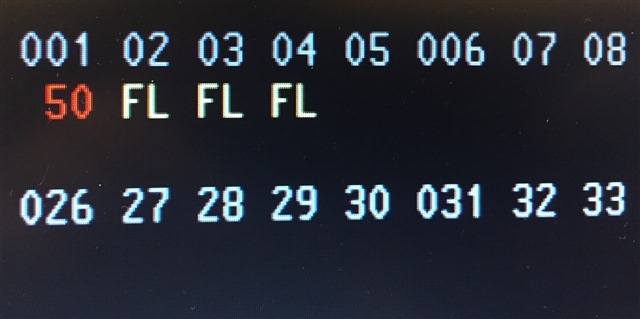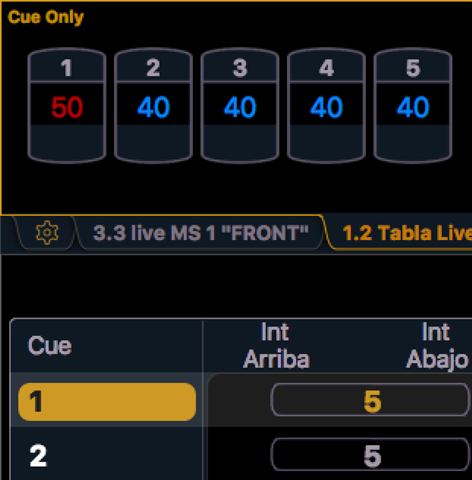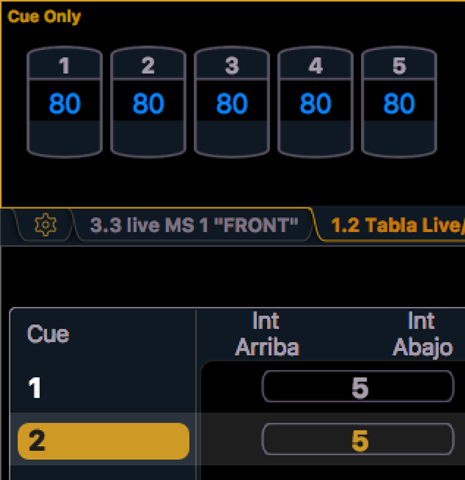Hi all,,,
My name is Javier, and I have been working the last 15 years with express and expression with emphasis. Now, i can tell that this systems are strong and very intuitive desk. You can work as simple shows, theaters and very complicated opera, with few MLs.
I know that the new systems, like cobalt or elements consoles, are quite differents, but there are lot of things I didnt quite understand.
There are difference between captured channels, in the old expression system, you can set for example ch1 to 50%, you can move subs (containing this channel) and always the ch1 is 50%. Also for cue containing the same channel 1.
So, Captured channels (or channels in red) always have the high priority and only BLK OUT, GrandMaster or Parked channels can change this.
Im very confused because, (in eos family) if I have my channel 1 at 50% and I set a sub (channel 1 @ FF) the sub have priority to the captured channel once the sub is at least 50%.
Also if I have loaded a cue, and one channel captured, if I press GO, the captured channel goes to the value of the cue 2. Whats the hell? I need my channels captured in red like in the express/expression desks.
Also, I don't understand, why if I press GotoCue0 or GotoCue Out, all channels, included Cue Channels and captured channels go to 0. Why?
Should not desk have to respect captured channels?
This is not operacional, I think the GotoCue0 or GotoCue Out should be as the Cue`s ClearButton of the express, expressions desks, only cue channels release and respect the captured channels.
looking for answers...