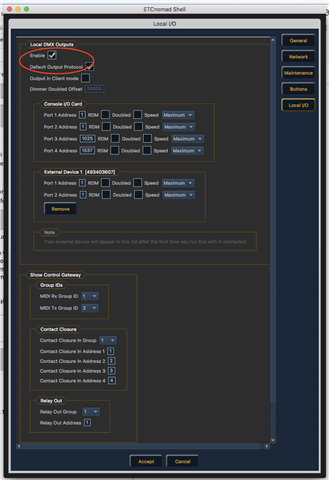I'm attempting to set up a Gadget II.
Initially i had a solid green led indicating a successful USB connection, but I had no DMX output (running from either an iMac 10.13.3 OS or a Windows 10 PC) via ETCNomad. I have the current version of Nomad.
I attempted to update firmware and drivers via the PC but couldn't get it to update to the 1.4.2 version. In the maintenance dialog for I/O Firmware Upgrade it never recognized the Gadget when selecting that option. The recognized devices window immediately below that button would recognize it, but when updating via that method it wouldn't change any versions or seem to actually update anything. It would then be in Bootloader as a drive. If I unlplugged and replugged as well as restarted Nomad it would bring me back to where I started.
Eventually I tried a trick of copying the proper firmware (the older 1.0.0.something, not the new 1.4.2 version that I've downloaded) into the Bootloader drive. This seemed to work and the LED blinked red for some time. Eventually (about 20 minutes) of this and I tried running the update methods from the how-to that comes with the IO firmware (1.4.2). No luck.
At this point, the Gadget II now has a solid red light (indicating it's not connecting at all?) and is not recognized anywhere on either computer. I've tried reboots, unplugging the Gadget II (and letting it sit for a few minutes) and about everything else I can think of.
Do I have a dud, or is there some simple trick I'm missing?