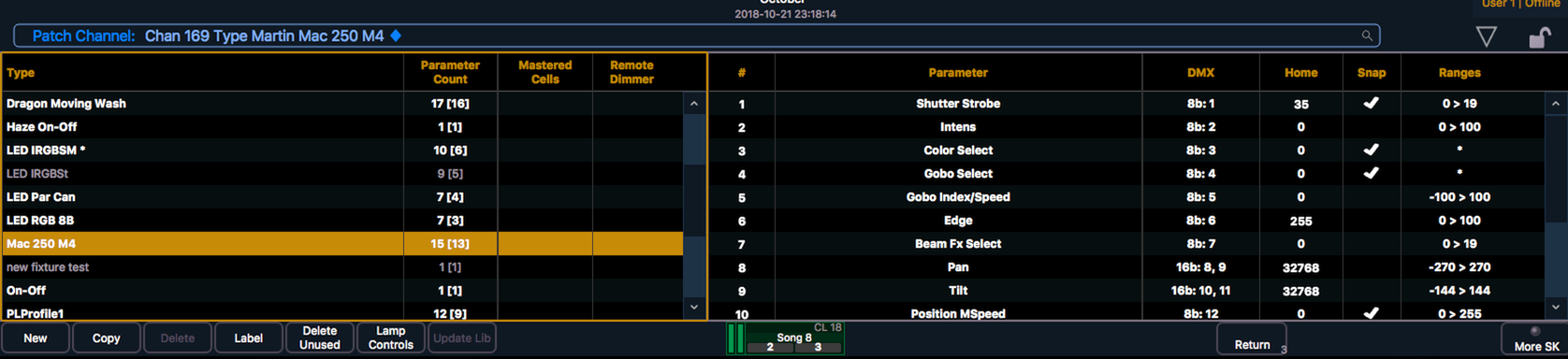We have a lamp that uses 4 DMX addresses (it has 4 channels if I dare use that term!), 3 are straight forward Red, Green and Blue intensities based on a 0-256 (0-100%) DMX value coming down the pipe. One though, is 'broken up', sub divided (whatever) whereby different ranges of the 0-256 control different features. e.g. 0-128 is a master dimmer. 129-160 various strobe options. And the 160-256 area is used to control yet other functions/features. So we need to take each of these (what I call sub ranges) out to be controlled independently. What would be the ETC term for such a 'sub range' multi layer channel?
And another; We have a moving head that uses 256 x 256 (two DMX channels) to provide very smooth Pan and Tilt. How do we refer to two (or perhaps more) DMX 'channels that control a single device feature? Is it correct (acceptable) to interchange 'feature' and 'parameter'?
Of course we nowadays often meet fixtures (I.E a device controlled by multiple addresses) that have both multi function per a single DMC address and multi DMX addresses for a single (P/T perhaps) feature.