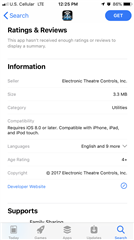Hi
I have a question re the Irfr classic app remote:
I have recently upgraded to ver 2.8.
I currently use a Ipod touch (the old one!) andd have been running the Irfr classic app as a remote for about 3 years. All is set up correctly and was working fine till the upgrade to ver 2.8.
Since the app is classic ( i.e. surpassed and legacy), does this mean that the classic app is no longer being supported with 2.8 and beyond?
I have tried to connect with the correct information to an Ion (win 7 w/2.8) and a mac Nomad (w/2.8) and I am unable to connect. I have tried this with a classic app on my android phone too with no luck.
Without going to far down the rabbit hole, has the support for the classic IRFR app being discontinued with 2.8?
It just means I have to upgrade my ipod touch or similar into a newer model as the support for the ipod touch has been discontinued too etc.
This make sense to me but I would rather confirm before spending what I do not need to spend....
Am I right in my thinking?
Eamon