Hello, first time poster here, these forums have helped me a lot but this time I was unable to find a solution.
I am working on a busking setup where I can make custom color effects on the fly. As part of this I want a graphical display that shows the two colors and the waveform the effect is using. For example for a red and yellow ramp effect, the bars on either side of color 1 & 2 would be red and yellow.
The only way I know how to achieve this is to have the 'bars' be a separate object behind the actual button with its fill linked to the color of a dummy channel-which I just have a generic LED patched but with no DMX addresses assigned to it- then the color buttons to the side activate a macro that copies a color palette into a dummy palette referenced in the effects. I have gotten all of this working, but where I am stuck is how to protect the data in the dummy channel from being erased by Sneak. I have already accounted for recording the dummy channels into cues by putting all the dummy channels I plan to use in an excluded submaster. Although it wouldn't mess up the effect after sneaking, the color data is erased, taking the UI with it, and I would have no idea what colors the effect would run in the next time I use it.
So far I have tried:
Parking- Protects the data but the tile on the magic sheet doesn't update
Make Null- Tried after seeing a suggestion here but it does not protect the data from sneak
Shift + Sneak (Unown)- I figured since sneak only affects manual data, making the data not manual would protect it. This works perfectly when I do it manually in Live, but returns a syntax error when launched through a macro, whether or not I Learned the macro in live or manually made it in the macro editor. Below is the macro I wrote.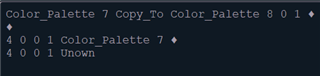
This exact series of keystrokes works when I do it in Live but not through a macro, I don't know why.
I need a way to write manual data to the dummy channel through a macro and then somehow prevent that data from being able to be Snuck out.
I am running Eos Nomad version 2.8.0.59 and plan to migrate this show file to my theater's Ion when I finish programming. If anyone knows an alternate solution either to protect the data or make a real time updating magic sheet input and opinions are very welcome.
Thanks
