Element2 Mapped Fader How to operate Thank you 2.9.1
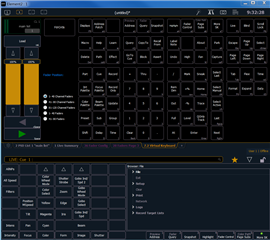
Hi,
not sure if I understand your question right..but to operate the Faders on ETCnomad in Element 2 mode (as shown in your screenshot), open Tab 28 (2nd Tab from the right in your screenshot) and use the virtual faders there. If you want to have 40 virtual faders like on the "real" Element 2 hardware, just define 2 lines and 2 rows like shown in my attached picture.
The "Fader Position" choices on the virtual Facepanel select which Fader tiles get shown in your window..see green note in my picture.
Cheers,
Matthias
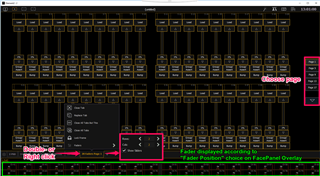

Thank you answer
How to quickly map this
press Load Useless
It's called temporary fader mapping (manual page 247).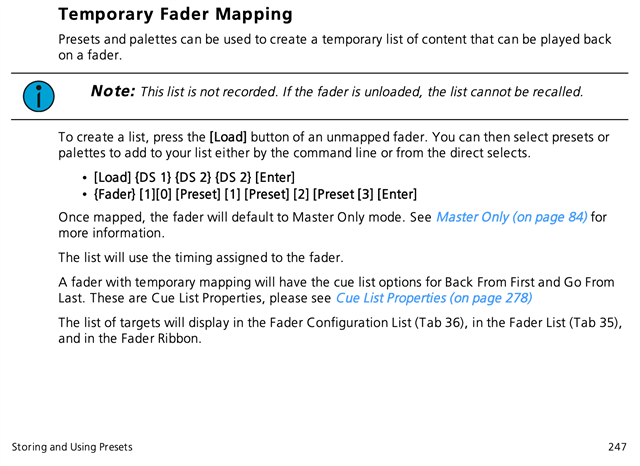
It's called temporary fader mapping (manual page 247).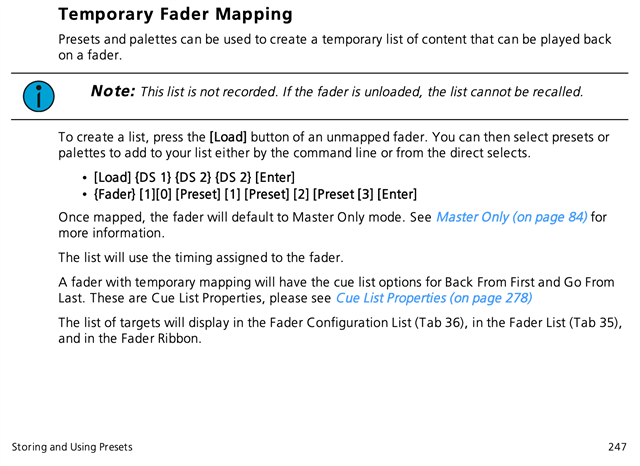
www.etcconnect.com