I am attempting to move into the busking world in EOS thanks to the great videos by David Kane, Patrick Boozer, Zak Al-Alami and the Fireside Chat from Cue 2017. Although very familiar with theater cue stacks in EOS, I'm new to the world of Direct Selects, Macros, and "menu-ing" via Snapshots.
As a learning experience, I'm trying to build a replica of the menu-ing system David Kane shows in his videos. I wish to make the lower-middle frame change with whatever options are chose by various Direct Selects around the system.

The macros I'm using to accomplish this take this form:
Macro_Button 8001* (this is a macro that clears all the macro button colors in this particular button's grouping)
Snapshot 7005* (this snapshot was created JUST for the lower-middle frame, and all for the same tab number - 4.6)
Macro 7005 Color_ _Green*
This "works". However, it seems to work completely right only on the computer where the snapshots were originally taken. I work on 3 different computers (with 3 different monitor configurations) using Nomad 2.9.1, with one being the live rig.
On the "original" machine, the snapshots are recalled and only tab 4.6 opens. On every other machine, it shows the correct snapshots, but it opens a new tab with increasing numbers (4.7, 4.8, etc) instead. I've replicated this twice now. I made sure when I recorded the original snapshot, it was always recorded in tab 4.6.
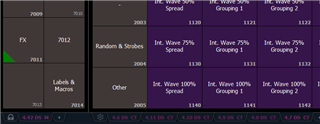
What am I missing? Something obvious, I'm sure.
And just for fun, I even tried it in EOS 3.0 build 245. Same results.
Thanks in advance.
