I am trying to create a menuing system similar to David Kane's in the Effects Organization video:
https://youtu.be/XpBXQz4Oge4?t=345
In both his personal file, and the one he's using for the tutorials, he mentions a snapshot for a single bank of direct selects (in the demo file it's Effects, in his own file is Custom Direct Selects).
I cannot figure out how to make this happen. When he shows the effects navigation on the right screen of the console, it takes up an entire tab frame. I have figured out how to make that work. However, he then reuses those Custom Direct Selects on the left console screen, it is 1 of 4 direct select banks. The bottom 3 operate independently from the top one.
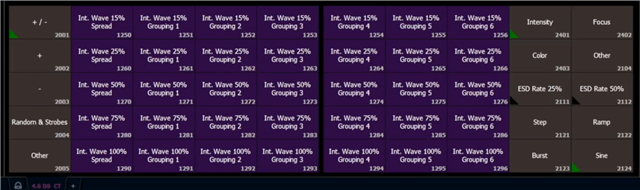
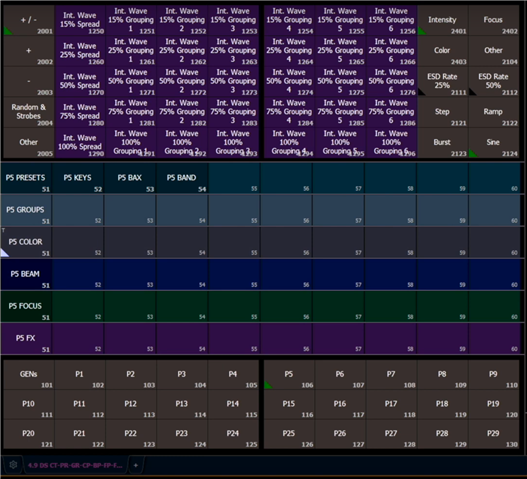
Unless he is making every permutation of screenshot between the bottom section and the top (29 options for the bottom x (at least) 36 options above = 1044 screenshots minimum), I can't figure it out.
Any one know how to make a screenshot of a single Direct Select bank?
