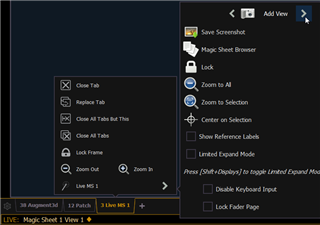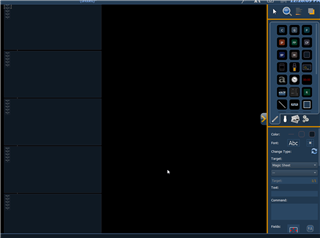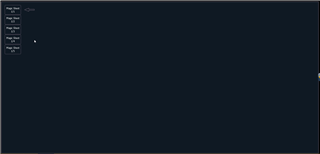Anyone figure out how to stop the magic sheets from automatically scaling and centering? if you draw a truss 30 "dots" long, put two together where one is hanging off the page, then close the MS, when you re-open everything is re-scaled and re-centered. The truss object is still 30 dots long, but because the view changed, all the other objects are now smaller. You can never fill up the screen to the edges with anything because the next time you open the sheet, everything just gets smaller and you still have 2" of black screen on the sides. How to stop that????