I'm going nuts trying to set up a Profile for my Ridgeyard MLs. (None of the ETC one match my units. Several people have helped me here, with formulas for calculating my user ranges and I am most grateful. But I'm still getting bogged down. Situation:
A new unit was placed on the stage apron. The LCD panel (is this the UI?) is facing toward the audience with pwr and DMX looking up stage.
As soon as the unit is powered up and DMX set to 0, it points upstage. As it goes around 1 3/4 turns (630 deg) I set my user range at -315 / 0 / 315.
Then, I pan'd the fixture over DMX 0 to 65336 and back several times noting DMX and User values (degs). The picture give a good idea of what happened.
Theoretically if I chose a DMX value of 32668 as home the fixtue would have an equal pan both left and rig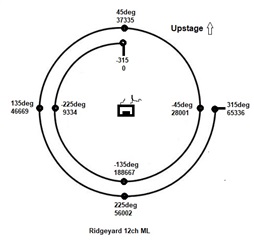 ht but then the beam would be 45deg to the right. Hence choosing 37335 as home. But my intuition tells me then that a User home of 0 would be asymmetric. Perhaps it should be -270 / 0 / 360. I daren't even think of Augment3d until I sort this out.
ht but then the beam would be 45deg to the right. Hence choosing 37335 as home. But my intuition tells me then that a User home of 0 would be asymmetric. Perhaps it should be -270 / 0 / 360. I daren't even think of Augment3d until I sort this out.


