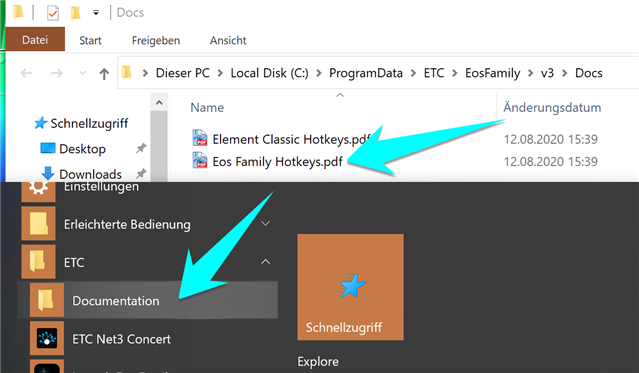help with running Eos on PC.
I have downloaded the software. (eos family v3) In order to output i understand i need a nomad key (for legalese licensing) and that item is priced based upon the number of addresses. Additionally i need a usb? to dmx dongle.
1. Question is do i need the etc hardware? ( ETC Gadget or Gadget 2 USB to DMX/RDM converter), Or can i use any product and if so which one is best? (I have looked at Enttec ODE 70405) i want to be sure before i buy anything. for my rig one universe is ok, but would rather have the possibility to expand.
2. Should i get some free software to output a relatively simple rig and forgo the expense of the licensing? if so which?
3. Can i patch my LED computer items (laptop keyboard, usb keyboard, and mouse) if i wanted to control it with the etc software, and if so what personality would be used?
4. Hotkeys for faster operations. "We provide an up to date Hotkeys Document on our documentation page for ETCnomad and ETCnomad Pucks. This document will give the full layout of keyboard shortcuts and key commands for both PC and Mac computers."
i could not find this document.
Any help would be appreciated, while most of us are out of work i would like to have my small independent rig working and if possible keep sharp on using the etc software, as the consoles gather dust in empty venues.