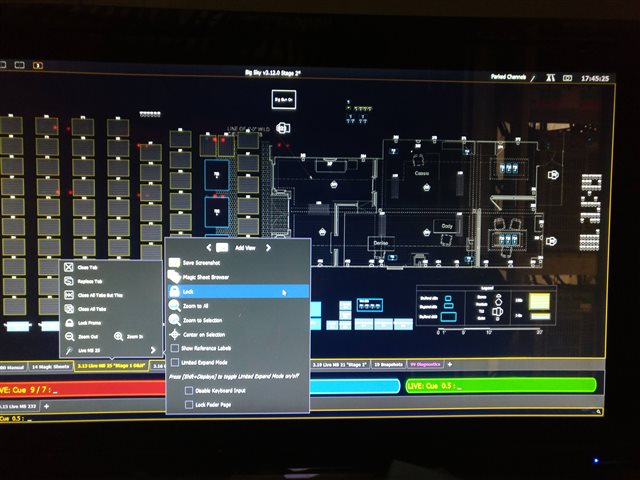I came in to my console (having already been booted up for earlier operators to check channels) to find none of my MS editable - That is to say the edit tab was gone, as if locked, but all sheets across all users were in unlocked state, and the sheet was still drag + zoom capable. Not in limited expand or anything odd. Issue gone on Reboot. Running Eos Version 3.0 Build 389 on an Ion XE 20.