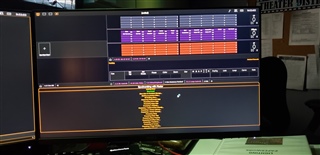Greetings,
I have noticed since upgrading to 3.0 that when my backup console boots and then syncs with Primary you get the log screen pop up showing all the handshaking going on. When this screen pops up on on the backup unit it shrinks (pushes) what is on the screen up. However, once it is done the magic sheet that was up on a portion of the screen does not restore to its original size. It remains crunched until I reload the snapshot. It never did this before 3.0 . What is even stranger is I can only get this to happen upon starting the entire system at the beginning of the day. It will not do it if I just shutdown the backup and restart it. I have attached some pictures. Any ideas?