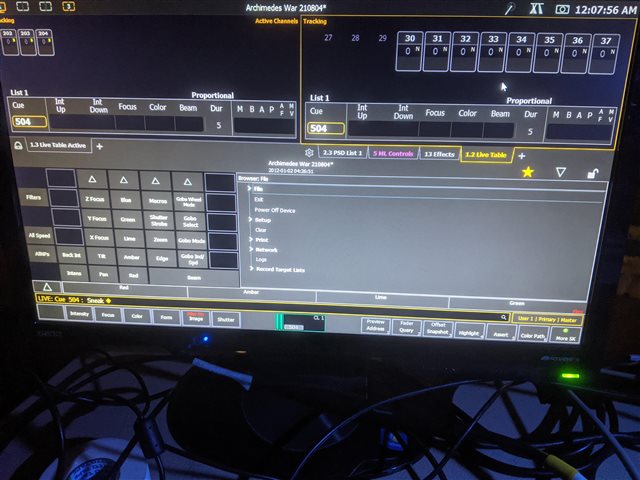
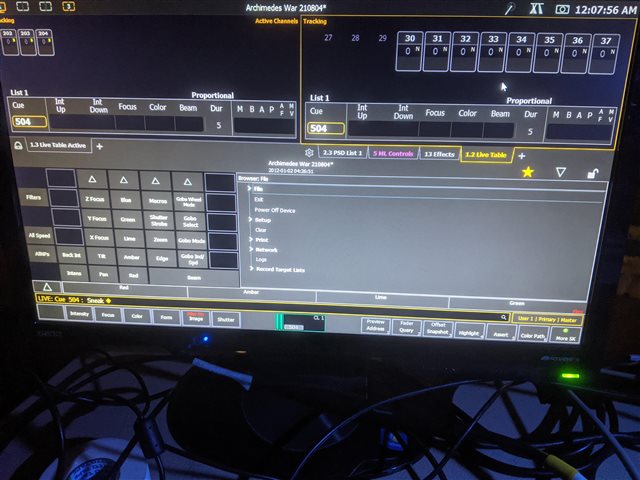
The N channels are off because they're outside of the scope of the filter that's applied (or to be more precise: not the channels are filtered,but rather all of their parameters). See the red "filter" text in the image category button at the bottom of your screen? There is an image filter applied and all other parameters (like Intens) are filtered out.
In the screen section that has the tiles for all your parameters, there's a button Filter at the left. Click it and then click the button Clear Filter that will show up right next to it.
The N channels are off because they're outside of the scope of the filter that's applied (or to be more precise: not the channels are filtered,but rather all of their parameters). See the red "filter" text in the image category button at the bottom of your screen? There is an image filter applied and all other parameters (like Intens) are filtered out.
In the screen section that has the tiles for all your parameters, there's a button Filter at the left. Click it and then click the button Clear Filter that will show up right next to it.
www.etcconnect.com