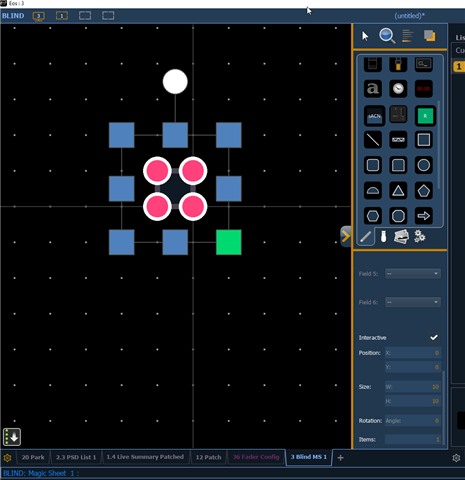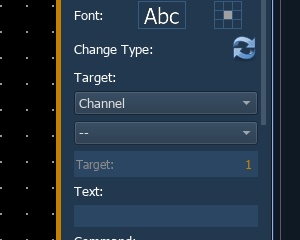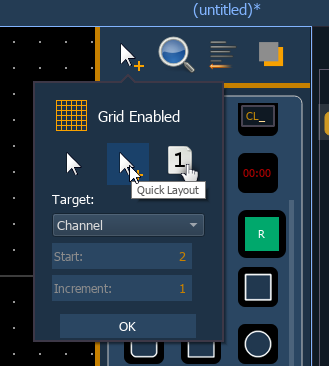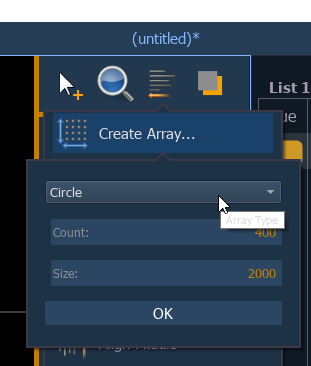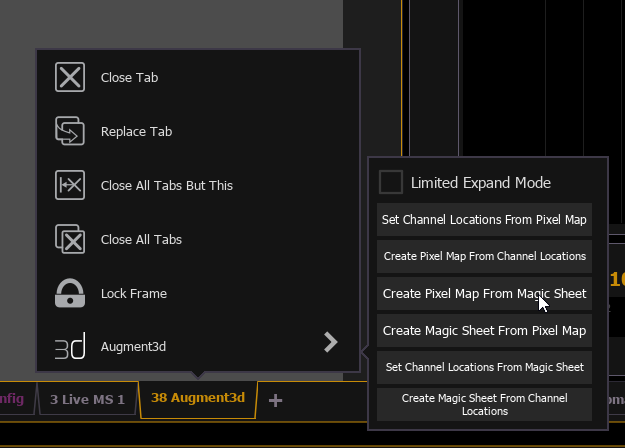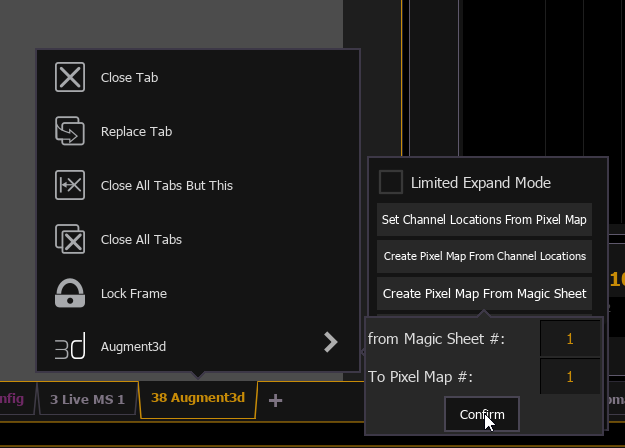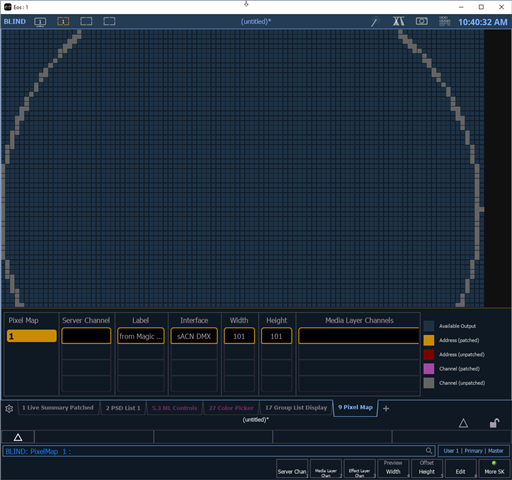Hello
I have a circle outline of LED pixel tape consisting of around 400 RGBW pixels which I'd like to build a pixel map for. Short of manually placing each fixture onto the grid, are there any tools within the software I can use here to speed this up? Failing that, can I import grid coordinates for each fixture to build the pixel map using some external software?
Thanks
Martin