Hi,
I just recently updated our Element 2 Console to V3.1.3.8
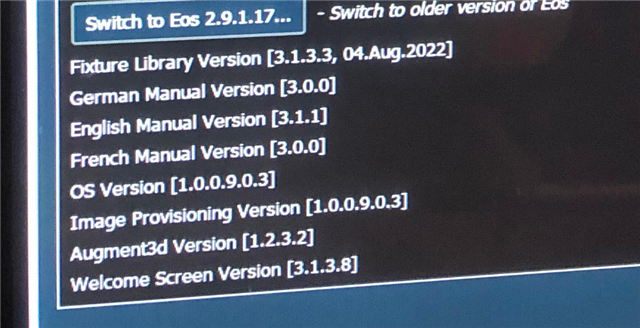
It then requested a firmware update for the I/O board, after the firmware update I get this:
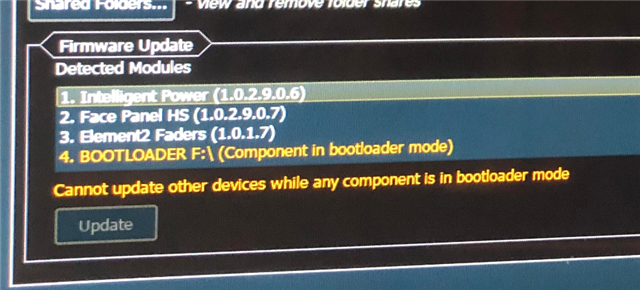
I assume to fix this issue I'll need to drop in a firmware file for the I/O Board component in F:\ drive... which firmware file do I copy over to F:\ for the Element 2 I/O Board component, and then restart the console?
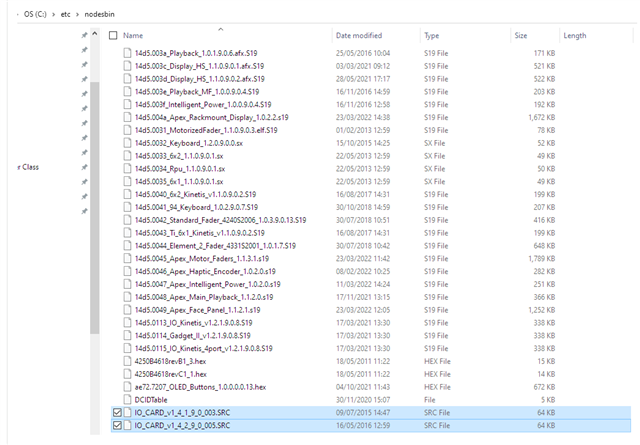
This is what I gathered after comparing the logs between pre upgrade and post upgrade - and reason I've concluded that it's an I/O board issue and unable to communicate with our fixtures via DMX.
Many thanks for your time.
Peter
[locked by: samuel hess at 3:09 PM (GMT -5) on Tue, Aug 13 2024]


