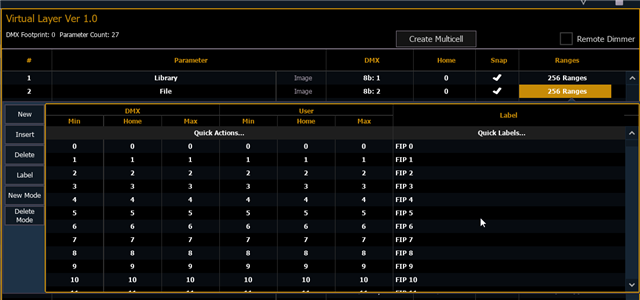Hi folks,
I'm on a desk with version 3.1.3 b8. I've noticed that the Virtual Media Server Layers and Effect Layers include thumbnails for each file of content. I know Eos currently doesn't support CITP, so it cannot pull thumbnails directly from other media servers, but is there a way to manually add thumbnails?
For example, I recently did a show with a number of HES ShowPix units that have onboard media servers with standard libraries of content. I didn't have a chance to make Beam Palettes for each media file I wanted to use, and I often found myself randomly selecting files until I memorized the ones I liked. It would have been great to be able see some kind of thumbnail for each file. Or, more practically, even seeing the names for each file would have helped significantly.
Thanks in advance!