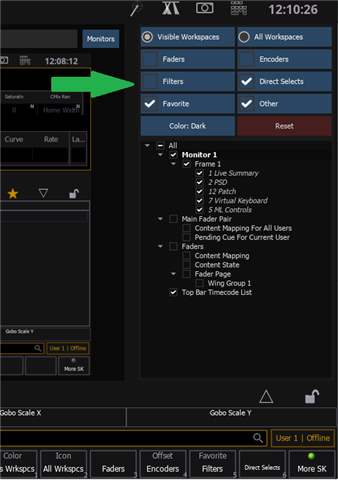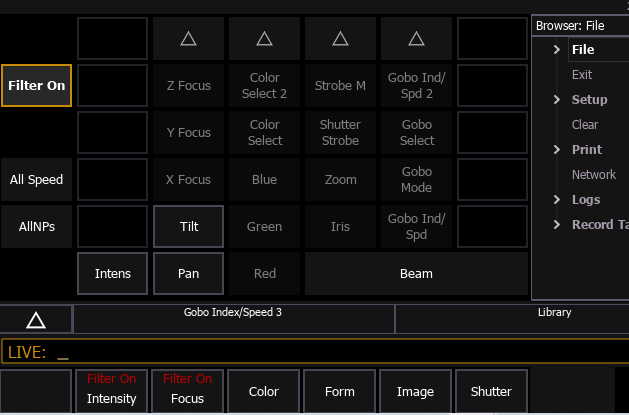Hello, it's not a long time i use filters that way (so long i used them only in my recording palettes and presets macros, i now use them for different partitions, different cue lists, and in all my ch. playbacks.
The filters level i'm speaking abt is the one in the cia when keep pressed flexi.
I can't understand why this filter state is not recorded with the show. On my show, i want to get every day the same specific filters on, but for now i see that if i turn Filter Off and reload the show, it doesn't recall Filter on and it doesn't remember which filters were on. I don't get why it's not associated with the show recording as ch playback filters and cue lists filters.Is this Filter level more destinated for a live need which i can't see as long?