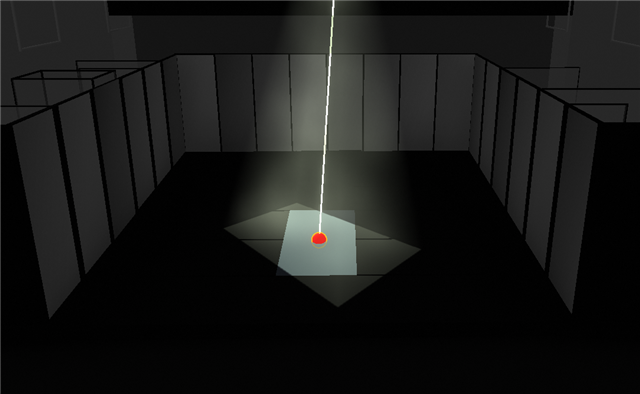hello, for a show coming we use sola studio. their frame assembly rotate opposite between augmented and real world. any idea where this comes from? (we start soon to program, so i hope someone will help before first rehearsal monday. i reversed values in fixture editor, works almost perfec. a few degrees difference between both, but at least theyr rotate same wayt. but very surprised to have to do this on a etc fixture. only frame assembly is inversed., shutters angles are right. Using solaframe studio standard.