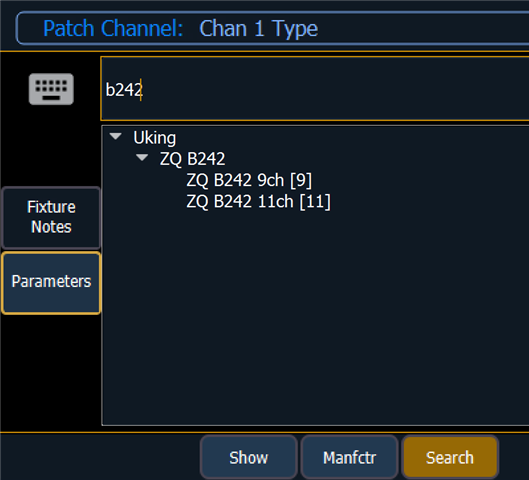I have the correct fixture profile for the UKing Mini Moving Head LED 9ch fixture in the ETCNomad desktop DMX software. However when using the Popup ML Controls window, none of the presented controls match the fixture profile. IE: The RED scroll wheel controls the internal color wheel in the fixture. Pan and Tilt do not work as intended. There seems to be more controls that are needed and none of them seem to give me the correct control of the fixture. Not sure what I may be doing incorrect. The UKING 25w mini mover has either 9 or 11 channels and we have the fixture set to 9. I know the fixture profile works because I do have limited control, but I need the exact controls to use this fixture properly.