The theater I work at has a Christmas show that is reoccurring every year with little change. This Christmas show has a different patch than the rest of the shows run here. Can I make it be the same patch without needing to fully redo the cue list?
The theater I work at has a Christmas show that is reoccurring every year with little change. This Christmas show has a different patch than the rest of the shows run here. Can I make it be the same patch without needing to fully redo the cue list?
I know it can be done by editing an ASCII file, but that's pretty labor intensive. Otherwise, switch to a smarter console that stores data in channels, not in patch. Eos is dumb that way. You have to update a patch for one fixture and now all your data is lost for that channel, like palettes and some other stuff. Very very dumb.
Replacing a fixture type in patch will cause the console to make educated guesses about preserving/transferring data.
The parameter data should not be deleted if a channel is unpatched. It is. Parameter data should be stored in channel, not in patch. If channel is simply repatched to different fixture type with different, conflicting properties (such as it doesn't have Gobo Wheel 2 and channel calls for Gobo Wheel 2), then those variables should still be stored and not used, not deleted. One time I unpatched then repatched a fixture exactly the same as before as part of a diagnostic process and that instantaneously obliterated my show because 100% of that channel's palette data was annihilated, so I had one fixture that suddenly had no idea what to do for the entire show. That's absolutely unacceptable from a software dev point of view in my personal opinion.
Other platforms like MA store the data in the channel so that you never, ever have such a problem, and. it makes far more sense. You can unpatch a channel, forget about it for a year, then repatch it as same type, and all that data is still there waiting for you.
On MA when you delete a channel and commit that change (equivalent to unpatching on eos), the data is also lost. But back to Eos... have you considered using an advanced merge to recover data that you've unpatched?
By different patch, do you just mean that channels don't line up with the standard ones? this is fairly easy to do using [Move To] either by moving all of your channels to a higher range (eg: 1001+) and then moving and reassociating channels with what you'd like them to be. Or you could simply [At] [Enter] the channel in patch so that you can remove and modify the address. (This wouldn't lose show data.)
I haven't personally worked with MA, but the training videos I've seen directly indicate that data is stored in the channel, not in the patch, and they make a point to emphasize that. So if you unpatch a channel (for instance, if there's damage in the cabling or something and you need the light to stop flickering and just deactivate until the next show), the data is still in the channel so you don't lose all your stuff. When you fix the cable the next day and repatch the channel, you don't need to go back and re-record all your palettes. In Eos, I did that and had to re-record basically everything for that fixture. I probably could have used a merge from an older version of the show file but this was a year ago.
On MA there is a fundamental difference between unpatch and delete; likewise, on Eos, there is a fundamental difference between removing the address from a channel (not unlike MA's unpatch feature) and unpatching a channel (which is not unlike deleting a channel on MA).
Have you considered using the Park function (to keep a channel out) or using [At] [Enter] in patch to temporarily remove the address from the channel but not lose any show data?
Let me clarify;: in Eos, changing the patch for a channel does not delete the show information for that channel: like presets, palettes, groups, cues etc. If you change fixture types, Eos merges the show information onto the new parameters.
I just experimented with it. I unpatched a channel and then immediately repatched it exactly the same way it was originally 2 seconds ago. This time it maintained its color palette data but the Augment 3D stuff got reset to factory. The last time I dealt with it was a year ago, so maybe they changed it to maintain the palette data. Last time I had to do it, I had to rerecord basically every palette of my show because the light had zero palette dat after its patch was restored to normal.
Maintaining show data after unpatching has been an Eos feature for years.,To clarify: unpatching means, removing or changing the address or type. As long as you do not delete the channel in patch, the show data is preserved. Its possible in the past, that you had deleted the channel with the delete command in patch, and not unpatched it with @ <Enter> . Deleting a channel in patch removes all show infornation in the show.
During my show, I had a light that was erratically coming on for no apparent reason. I couldn't keep it from rudely turning on in every cue. So during the show, I unpatched it. In patch, I said 32 Unpatch Enter Enter. That solved the problem for that show. No more rude interruptions. After the show, I repatched it the exact same way it was patched before. I stepped through the show and found out that all the data had been erased from the channel. I'm now recreating that and see that when I go to unpatch a channel, Eos prints, "All Non-Intensity show data for these channels will also be deleted, Please Confirm". Of course during the show I probably didn't read that because I was running a show, so I just hit enter again. No, I did not delete the channel. I unpatched the channel to disable the fixture. That deleted all non-intensity data. That's dumb.
I later found out that a sub had been left on, so every time I went to a new cue, my manual command to turn the fixture off would be overridden by the sub on the change. I've since learned to go Sub 1 thru thru 1,000 at Out anytime something like that happens.
Parking the channel out or at entering the address would have preserved show data.
Ah semantics always causes problems. :) So I was using the term "unpatch" incorrectly - maybe lost in translation. By unpatch, I meant using "@ <ENTER> to remove the Address. I see now that Eos syntax has a command "Unpatch" which removes all channel data (except intensity):
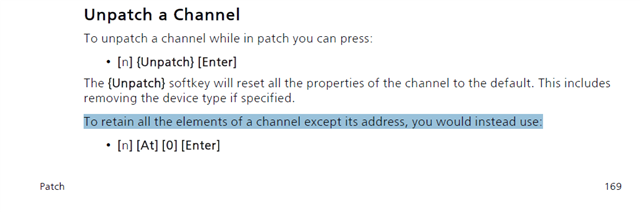
Thanks! now I learned something for the day. "Unpatch" syntax.
Regardless, I was referring to just removing the address (or changing fixture type), by using the syntax:
Ch 1 @ <ENTER>.
This removes any lighting data output because there is no longer a destination (address), but still retains all show data for that channel.
I have learned something as well, thanks.
In my personal, subjective opinion, this is a little bit of a dumb quirk. In my opinion, since "unpatch" is a highly visible softkey, the typical user will use that before digging into documentation. Therefore, unpatch should be the least destructive. Deleting a channel intuitively bears the meaning of also deleting data associated with the channel while simply unpatching intuitively is a non-destructive process. However, Eos decides that unpatching a channel should default to having destructive consequences. That can be a lot smarter in my opinion.
Maybe that's why "@ <ENTER>" (along with Sneak <ENTER>") are pushed repeatly in trainings. But again and again I am reintroduced to the ultimate truth - RTFM - "Read the fancy manual" .. its 700+ pages, but searching for "unpatch" helped me located the info on page 169 within a minute. Now I wish you a Happy Friday!
www.etcconnect.com