I have 5 small MLs across the apron of a 30' stage. I want to point them all straight up then, in unision, tilt back 45' upsatge. Then criss cross (fan?) evenly in and out stage left adnd right.. What would be the best way to create such an effect?
I have 5 small MLs across the apron of a 30' stage. I want to point them all straight up then, in unision, tilt back 45' upsatge. Then criss cross (fan?) evenly in and out stage left adnd right.. What would be the best way to create such an effect?
The workflow you describe is what you would do while programming and you're looking for a way how to achieve that "criss cross", or is the whole sequence supposed to be an effect that you can run at any time?
The effect would take place at several times during the show. Yes, I would be programming before show to use the new effects (direct silects( when recording cues.
The audience should see six vertical beams through haze. The beams would then tilt over toward backstage. The beams would then, is the term 'Fan', so right three (From audience view) would slant over to the left while the left three would slant to the right proportionally.They'd then 'unwind' and spread outwards. Something like that. I see this stuff on big venues a lot. We are just a small community theatre putting on "We Will Rock You" and want to add some pizazz..
Create focus palettes for "straight down", "us 45", and "aerial crossed".
It's possible to build the movement as either a one-and-done absolute effect or a cue list. My preference would be an absolute effect that references the focus palettes.
Tweak the timings to suit.
Any time you want to fire it add a cue that runs the effect and a subsequent cue to fade the lights.
The fades could be built into presets if desired with the absolute effect referencing the presets instead of the focus palettes.
Good description of the effect!
You want an Absolute Effect for this, you'll need three steps: vertical, tilt and then the fan. All three steps will be performed by a Focus Palette in the Level column od the effect. To make sure that all channels perform the effect simultaneously you want to set the effect's Grouping to 1.
Since you'll be using three palettes for those effect steps you will have to create them. One with all the lights vertical, one with all the lights tilted and then one with the lights fanned.
To create the fanned position you can create either manually by selecting one half, repositioning them and then selecting the other half and repositioning those. Or you can use the console's Fan function:
Chan 1 Thru 6 {Offset} {Num Groups} 2 {Pan} [Fan] {Center} [Enter]
This will make the console all left channels as one and all right channels separately as one as well. The Pan encoder will nowapply to one side in the opposite direction.
Either way, as soon as the channels are in the criss crossed position you can record them to the focus palette.
Oh excellent and thank you guys. I'm OK with the absolute FX and I'm ok on the tilt. It is/was the "Fan" thing. Ive seen and heard of it but never used it. I'm going yo set up 6 MLs in A3D and mess with them on my PC at home before I get near the console. How do the big boys run one FX, like the tilt back thingy for a set time and then the fan doodah sequentially for a time. I.E. Package two or more FX into one cue or submaster. A macro fired in a Direct Select maybe?
I can't speak for the big boys but...
If you only want the effect to do one cycle at a time then be sure to set the cycle to 1. Then when the effect is run it will do the straight up, tilt and fan then stop.
This can also be done by direct selects but the timing will be fast so use sneak time to slow it down. EG,Group 1 sneak 3 FP 1. Then the same for FP2 and 3. You could even make a macro to do all the steps for you.
There are some great videos on using fan, fan center and fan center repeat X. Good idea to play with them in A3d as you can see what each of the fan functions does.
Many wassy to skin this cat and there have been some great examples here. Be sure to let us know how you got on and which technique you used.
I got the tilt back and forward fine. On ELE2 I had problem (at home on pc) finding {Pan} and [Fan] !! so I did the manual method - two FPs one straight down and the other with beams crossed as 2nd FP. It worked after a fashion but the MLs seem to have to pan 180 and then tilt causing a sort of 'wobble', Wondering if I should make a preset to set the group with the yokes perpendicular to the stage so they can merley tilt back and forward left to right. Im working on it!
Im copying these notes into my benchbook and editing as they work out. Now off to Youtube to find some Fanning.
I got the tilt back and forward fine. On ELE2 I had problem (at home on pc) finding {Pan} and [Fan] !! so I did the manual method - two FPs one straight down and the other with beams crossed as 2nd FP. It worked after a fashion but the MLs seem to have to pan 180 and then tilt causing a sort of 'wobble', Wondering if I should make a preset to set the group with the yokes perpendicular to the stage so they can merley tilt back and forward left to right. Im working on it!
Im copying these notes into my benchbook and editing as they work out. Now off to Youtube to find some Fanning.
Element2 has a Fan button, above the Sneak button. You can also use W as a hotkey.
And Pan you can find here: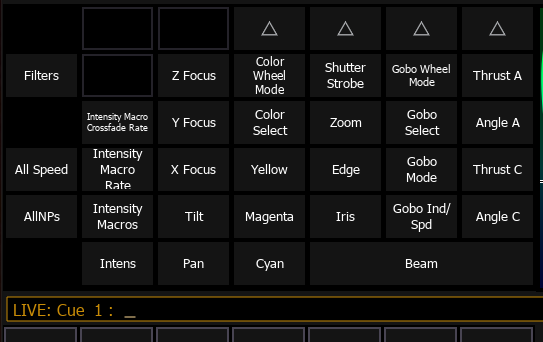
Um, Right! My bad. What about the yoke alignment comment? Should I preset the yokes parallel to the apron for back and forward tilt and then at 90' to tilt left right? (Fan)
Yoke alignment should be stored in your initial focus palette.
www.etcconnect.com