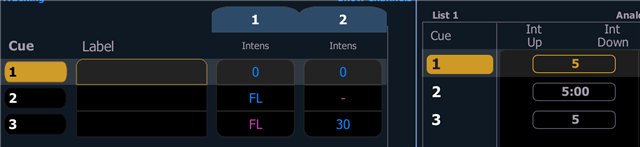while i'm fading from cue 1 to 2 in a long time (let's say 5:00min), I want another light to fade in at a specific moment (seperate cue) and fade out again (another seperate cue). Is this possible in the same cuelist? For instance by creating an empty cue that only triggers (executes) a cue in another cuelist. I tried to create an empty cue but all values from previous cue went to 0.