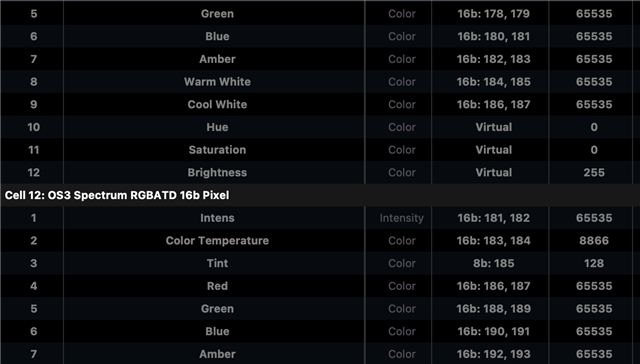i'm using Litegear Spectrum OS3 profiles on a job this week and i think i've found a flaw in one of the EOS profiles that i'm looking at using. its Auroris profile 11, 24 cells. am i tripping or are there overlapping addresses in here???
look at cell 11 parameter 6 and cell 12 parameter 1, etc. in the photo. . .
Litegear doesnt have a 24 pixel map so presumably whoever wrote this just doubled it up but the overall parameter count doesn't match up. the profile says it should be 411 addresses (doesn't make sense having an odd number). By Litegear's count it should be 416, right?? The 12 cell profile tops out at 208. think i'm gonna use that one instead.
anyone run in to this too??