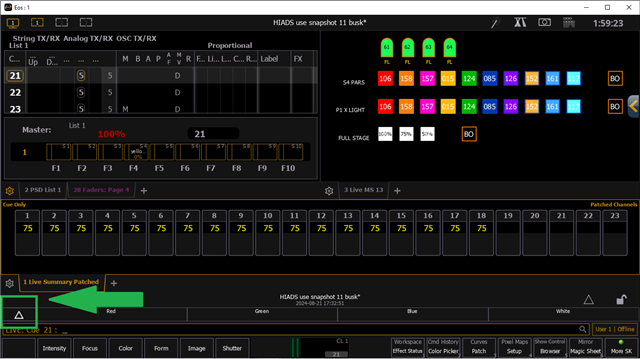Hi, i tried to get 3 macros ti switch quickly from one to another one, but when learning macro is empty, and there is no softkey for it in the macro field.
SO i thought was with flexi and tried to record snapshots, i succeed to start one of them, but then it remains stuck on the value (AC BD or ALL), it doesn't change when i start next snapshot. any idea?