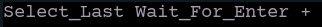I'm trying to automate an action, in a macro, that I can do manually, but I can't figure out how.
Here's the situation. I have a number of LED strips that I'd like to create a color gradient across. Manually how I do this is to create 2 color palettes, select the group of strips, then while holding [Shift] (edited, eos moderator), click the 2 color palettes. That creates a gradient from the first CP to the second CP across the strips.
My problem is that, while I can create a macro that does the above, you have to designate the CPs in the macro. I'm hoping there's a way to program the macro so that it pauses for me to select each CP, then completes the gradient. I thought 'Wait for Input' would work, but it doesn't continue the macro when I select the first CP. The strips just take the color from the CP while the macro is still paused.
Any thoughts on how I might accomplish this??
Jeff
added word Shift.
[edited by: eos moderator at 9:27 PM (GMT -5) on Sat, Aug 10 2024]