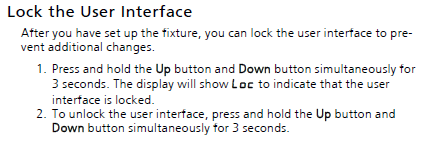I know this has gone around and around. However I am some what knew to DMX. For along time we had not seen this issue come up. However on Monday I powered our Element 2 down and then one ETC ColorSource Par popped on. I turned the console back on, instrument goes out, power off device instrument comes back on.Power off console goes out. Not sure what to do, I go down and pull the power.
Next night same routine only this time two ColorSource Par's come on. These are daisy chained. Same process to go through console on, instrument goes out, turn console off , instrument goes on. Go to stage and pull power.
This morning I come in, put power back to instruments and all six in that chain come on while the console is still off.
If anyone has a clue as to why this is happening I could really use the assistance?
Thank you so much for your time.



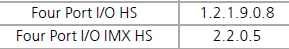
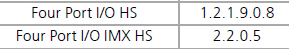 It is Four Port I/O HS 1.2.1.9.0.8
It is Four Port I/O HS 1.2.1.9.0.8