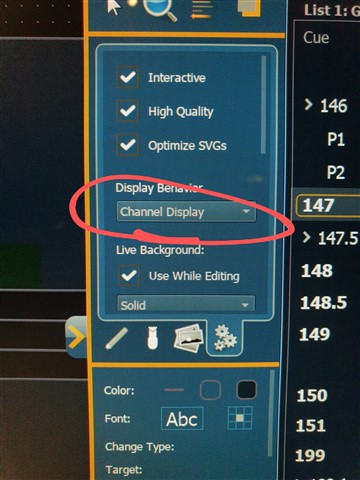First off, thank you for bring tabs to the Ion. My questions involves going to blind via patch, effect effect or others of the like. When I do this it opens a tab and changes my screens. This is good. But then, I press the live button to go into live and I would expect the live screen display to restore to what it was before I went to patch, etc. Instead, I have to either go to a saved snapshot or tab, escape. This seems like too many steps, and not very efficient in programming., especially when the norm for the legacy boards is to restore to the live look (or where you were before you went to blind).
Is there a more efficient way of getting back to my restored view? Is this something that maybe changed down the road?
Thank you.