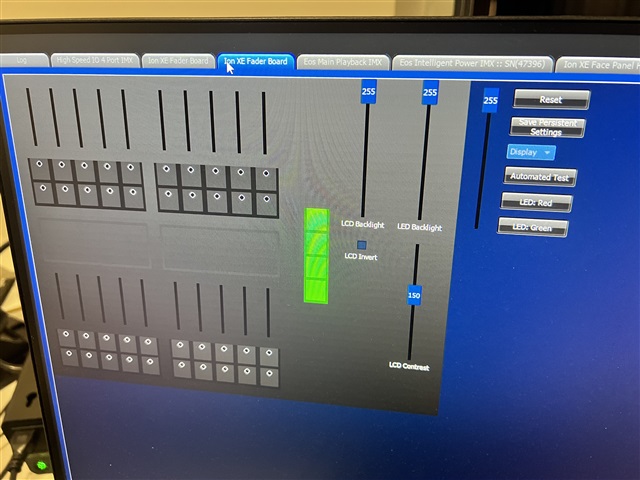I'm using the Ion XE and have run into an issue where, seemingly at random, a set of submasters go to 65% or 18% and stop responding to faders. No commands are entered prior to this happening, no cues are running, and it can only be fixed by turning the board off and on again. Any thoughts as to what's causing this, or how to stop it from happening?