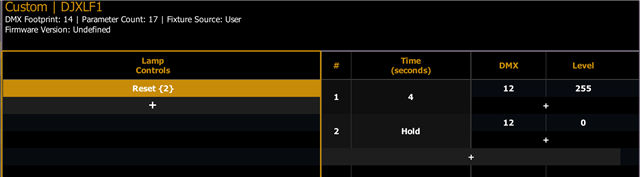To reset a quirky ML I want to push "Full" into a specific DMX address. Wait 5 seconds then push 0 to that location.
I can make two macros that do the job very well:
Clear_CmdLine Address 2 / 9 1 @ Full. And the same for the second macro using "0" instead of full.
Next, I was hoping to combine these in the editor with a 5 second wait between (to allow the ML to rest. BUT!
I put in the first part in (using the {Address} softkey followed by a wait 5 followed by the Clear_CmdLine. However the {Address} softkey was no longer available!
What happened. How can I enter the second {Address}?