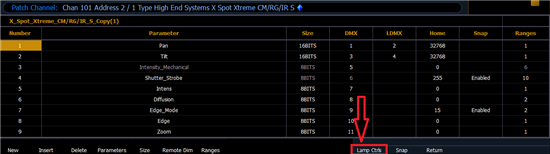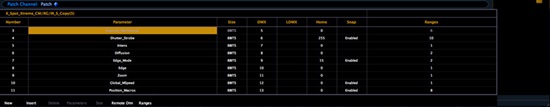So...I've been wrangling with this for a couple of days now and haven't made much progress. I'm trying to edit a copy of a fixture definition to make it behave the way *I* want, and so far I've found out a lot of stuff I can't do. I grow weary of smashing my head against this particular wall...
The fixture in question is an Xspot, the definition I'm using is the X_Spot_Xtreme_CM/RG/IR_S. What I would like to have happen is to have the Intens_Mech channel go to a level I specify in the Home Preset. What happens is the fixture ignores any information for that channel recorded into the Home Preset. The Intens_Mech home button (ML controls or Encoders) does send the parameter to the level set in the home field of that parameters definition. Unfortunately, homing the entire fixture seems to leave several Fixture Control kind of parameters unaddressed. While this is not the end of the world, it would be nice if the fixture didn't do some weird strobing effect because the Intens_Mech was still at some level even after the fixture has been homed.
That parameter is greyed out in the Fixture Editor, so I can't edit it. The other Lamp_Controls channel is greyed out also, so I can't delete it to see if that makes the Intens_Mech parameter editable. So just how does one go about editing Lamp Controls when the Delete, Parameters and Size soft keys are greyed out in the fixture editor?
Alex