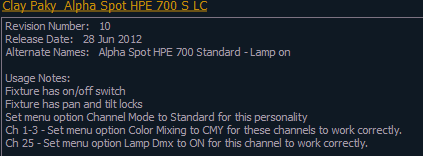When working with Clay Paky Sharpies we could not find an easy way to strike the fixture. We literally brought the dmx address for the strike parameter up to full. Is there something we're missing or is there a fixture update? When patching the fixture there's no lamp on or off option under lamp control.
Thanks