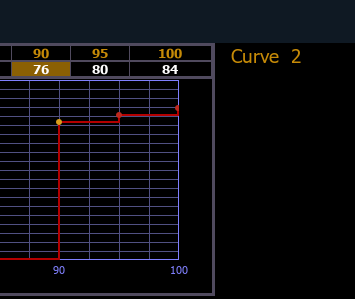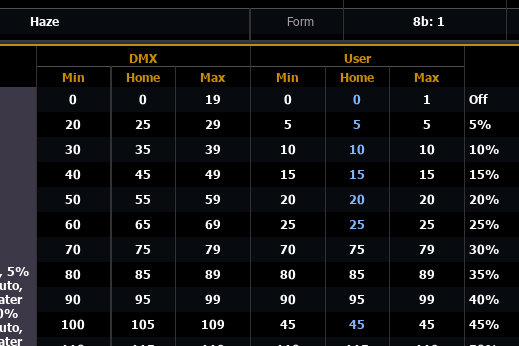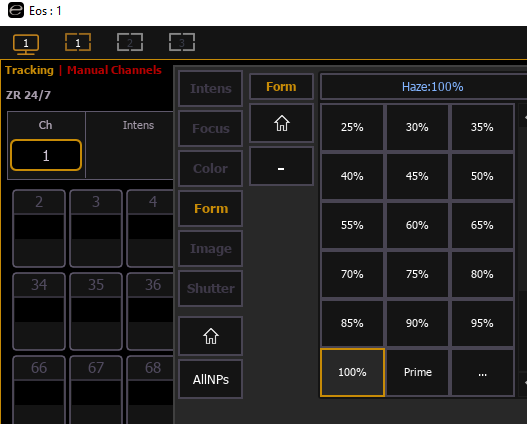Hi, Please can we have a fixture profile crated for the Martin Jem ZR24 7 Hazer, Please can the Haze output be set as a value that can be se by typing a value in or putting it on a sub-master as this is not possible with the current profile.
I am using 3.1.1
Thank you
James