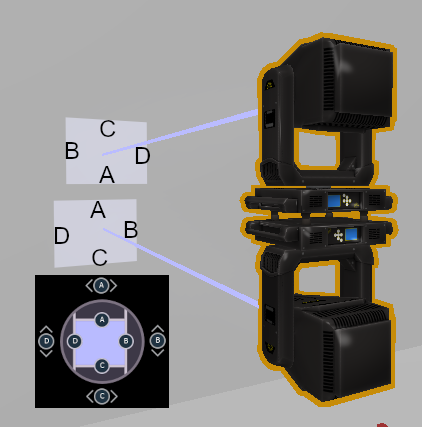Greetings,
We have both the Wash and Profile versions of this fixture Vari-Lite (VLZ). I have noticed a few odd things with the fixture library and I am thinking they may need an update. The fixture's frost ability should be light frost, heavy frost, and then both frosts together. For some reason the profile has only one option for frost, instead of 3 selections.
Also the shutter assembly (especially on the profile) starts the blades not straight in. The fixture can be pointed straight on, but the shutters will start in on an angel even though they are at a 50/50 home, so I have to adjust the whole assembly rotation fist. Seems to me home is off in the profile.
Cheers,
Brendan Keith