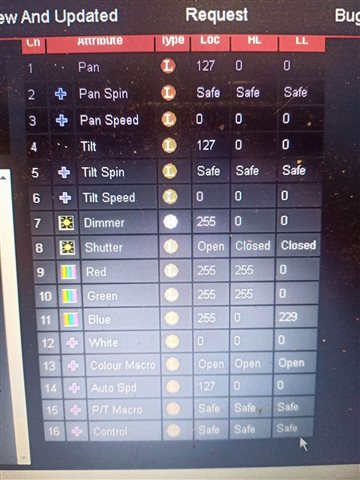Hi
I am running EOS version 3.1.5 Build 8.
I would like a fixture profile for the following fixture please.
Lightmaxx Vega DOT 60
16 channel mode
I can't get access to the manual, but I was given this chart by someone who has it working on an Avo console. I tried creating a new profile myself, but cannot get it to work properly. I hope you can help.