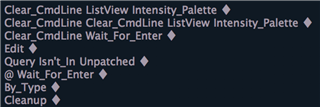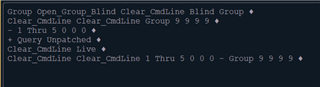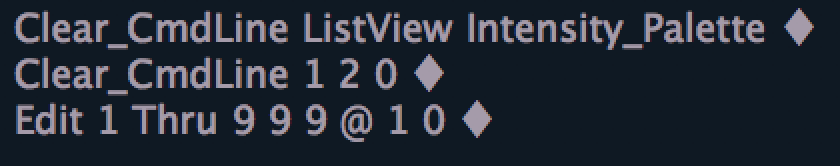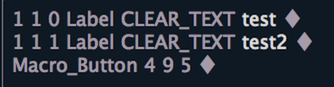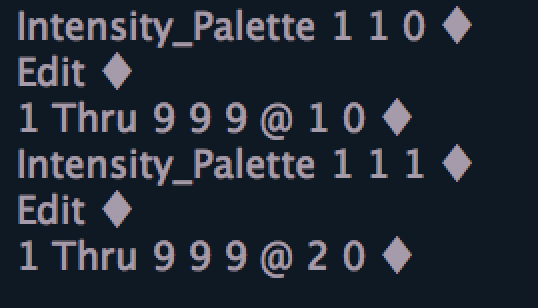Sometimes it's the simple stuff that catches us out....
I was trying to build a Macro that selects every patched channel. but I can't figure out a way to just select just the Patched channels.
I can select the Unpatched channels. The inverse of that will select all channels. (Query is_in Unpatched / Query isn't in Unpatched)
I can do a [1 Through 5,000], but depending upon flexi states, that would literally grab 1 through 5,000.
(I can't command a specific Flexi state from the macro, can I?)
I can easily do this in person, but building a Macro has really caught me out.
In case it helps, I was going to build a few macros to auto-build some I-Palettes & C-Palettes on patched channels.
Thanks!