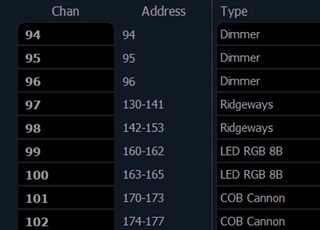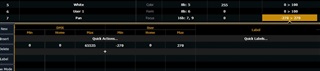We have some new MLs and I built the Lighthack box (no encoders on ELE2) and everything works really well. Something I don't understand though;
When I 'home' P&T they show -270 and -135 and the little yellow dot in the "XY Window" sits bottom left. If I adjust - lets say Pan; as I move away from -270 toward zero, I see the dot moving to the right BUT the lamp does not move! Once I go past 0 (center vertical line) the lamp starts to move and by +270 has rotated 1 and 3/4 times. Same for tilt; No movement until I move into positive territory when things proceed as expected. I was wondering if there is any setting in the EOS I can set so I spread P&T movement through the negative and positive range?