I need to patch 4 separate Supernicht LED light strips to ETC Element light board. I do not see this in the fixture library. I read about how to patch LED lights but would appreciate someone leading me through the patch process for these lights. Thank you!



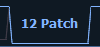 or press the [Patch] button on your element.
or press the [Patch] button on your element.