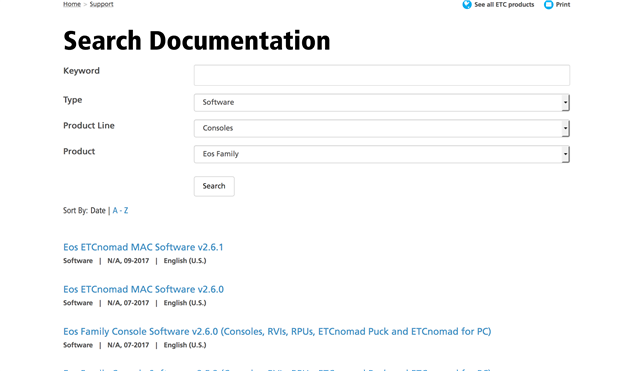OK, so I've moaned about this before, and I've managed to find the current console software by going "products > controls > Eos > Ti > software", but why oh why when I go the (to me more logical route) of following "support > search software > consoles > eos family" is the latest version of the console software v2.6, with the mac software at 2.6.1 (see attached image)
Don't get me started on the fact that software is ordered A-Z by default, meaning that it's stupidly easy to accidentally download the totally wrong version if you're not paying attention.
I really feel this should be sorted out!